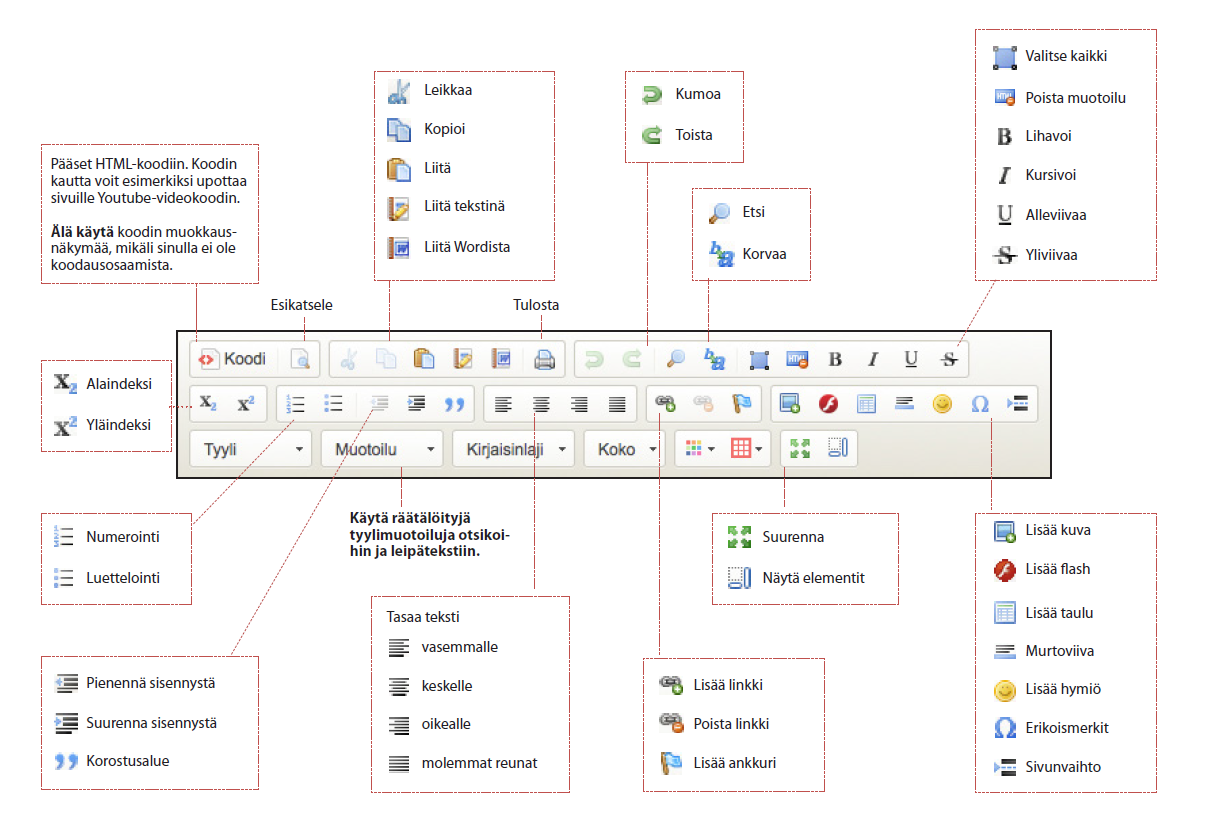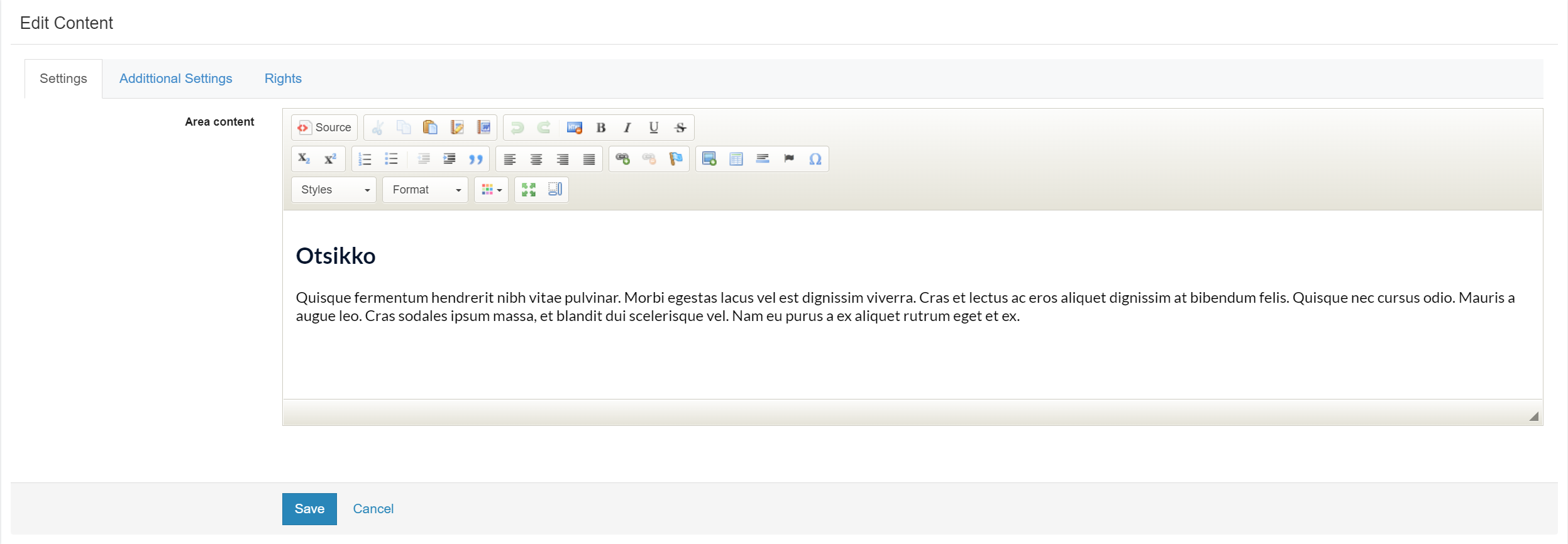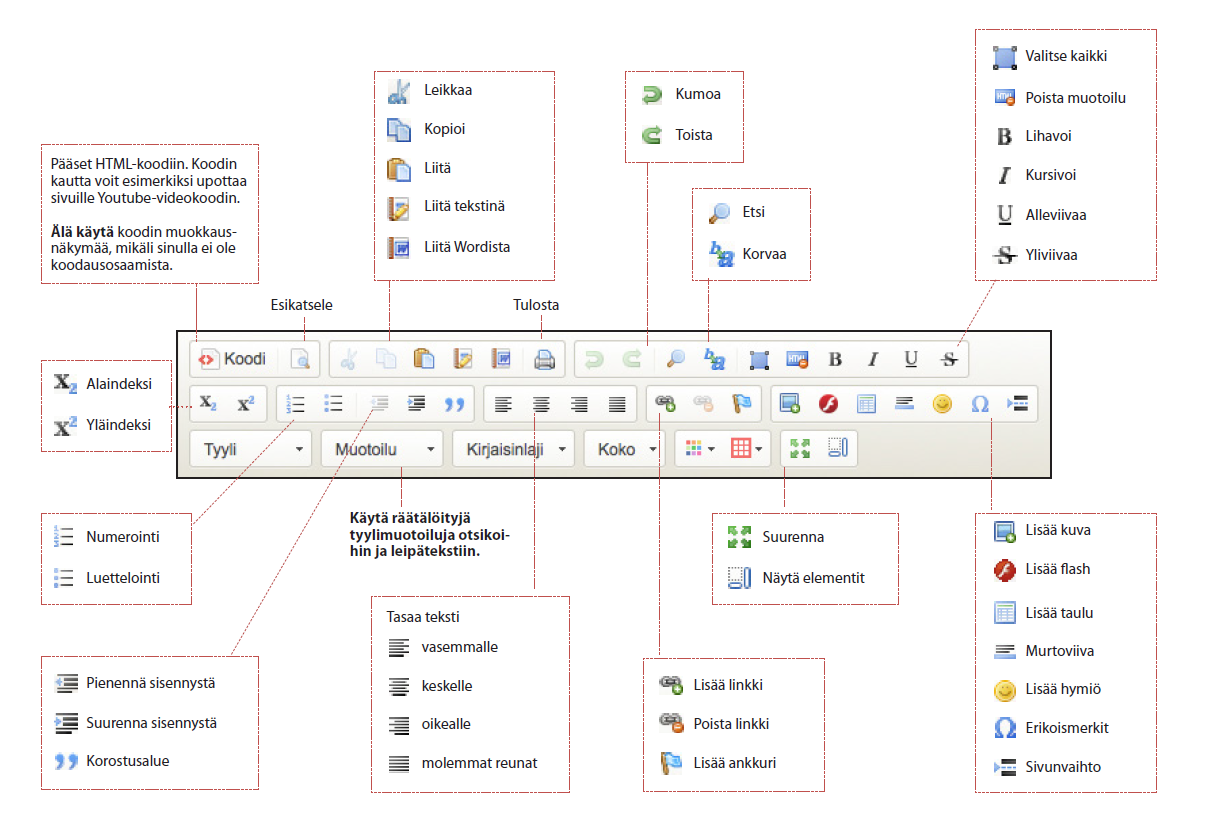When you want to edit text on the site, choose Site from user interface.
- Take your cursor to a text field of your choice and choose Edit in the top left corner of Text and pictures -content area.
- The rich text editor will appear on the screen. ( Edit content)
- You can edit text in the rich text editor the same way as in most word processors. Line feed can be done by pressing Shift + Enter. New paragraph can be done by pressing Enter. Use predefined style forms. You can delete content by selecting content and pressing Delete.
- Save your changes before exiting the rich text editor.
- If you want to undo your changes, choose Undo.
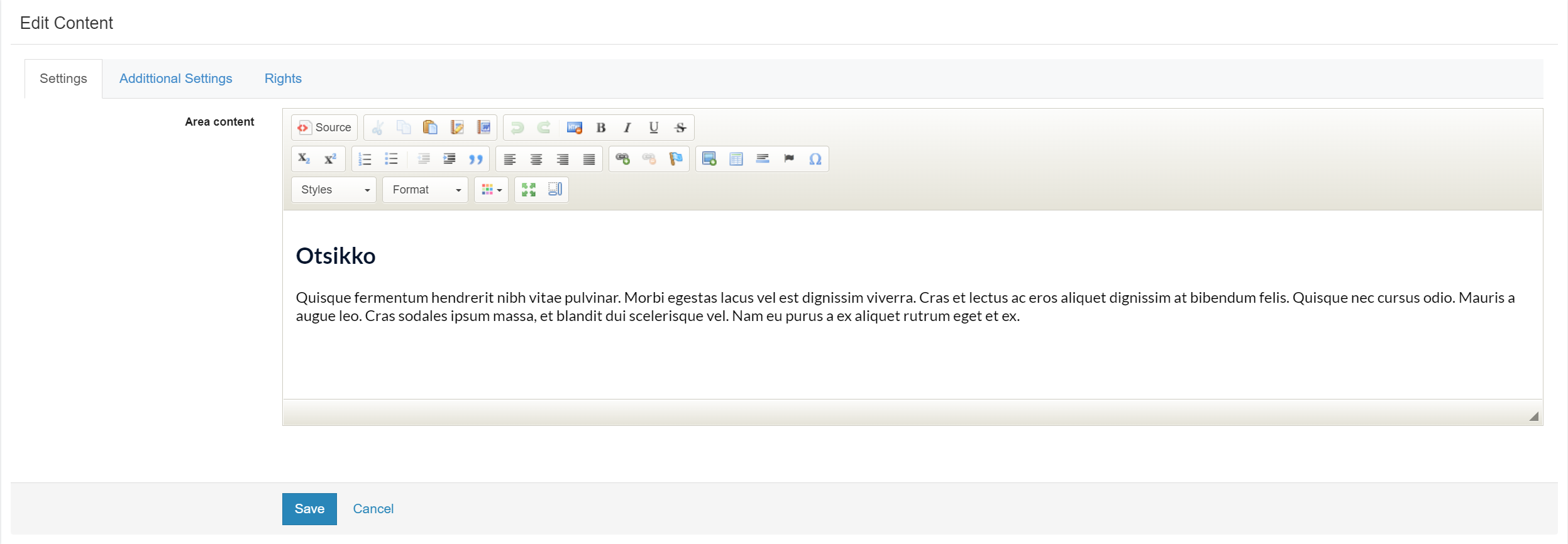
Rich text editor tools