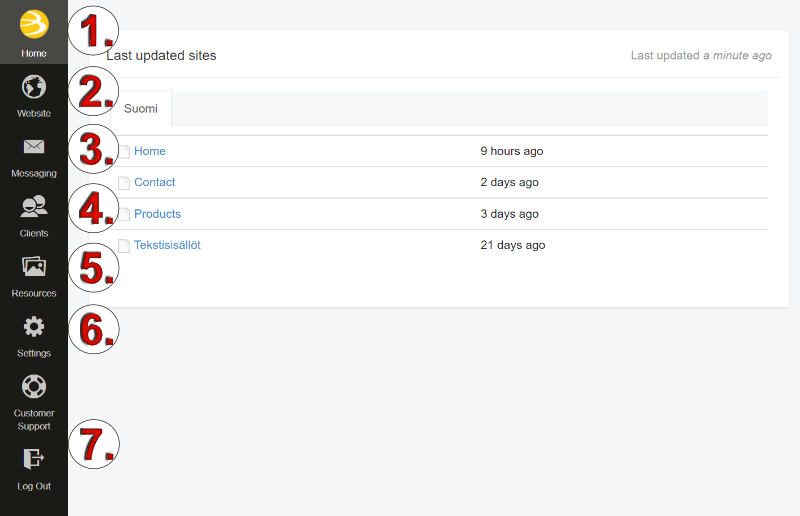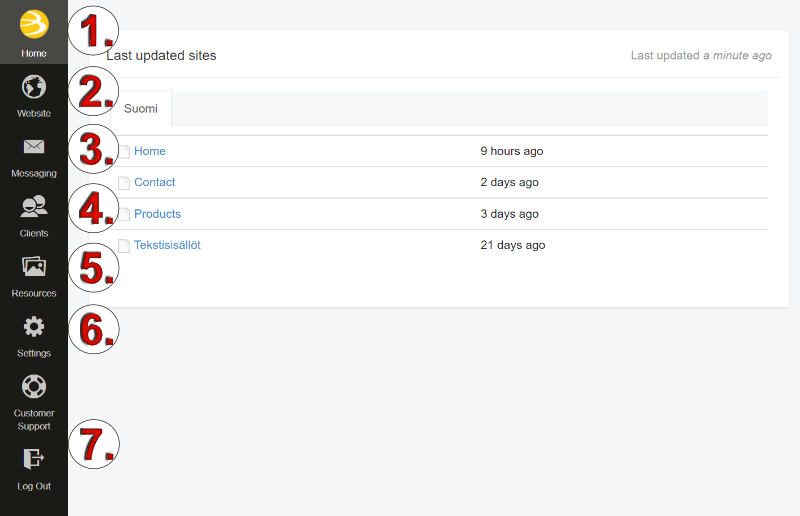After you've logged in, you will see the user interface on the left. The basic functions have been numbered (1-7) to the picture below. The basic functions of the site vary by the subscription.
- Start
Summary of the admin view.
- Site
Manage the page structure and edit the contents.
- Campaigns
You can send stylish email newsletters to chosen recipients from here.
- Customers
You can manage customer information and create different customer groups for campaign and extranet purposes through customer register.
- Assets
You can browse files on the server and download new files to your sites (e.g. pictures or pdf-files) from your own computer in the Assets view.
- Settings
Manage your site's settings. For example, you can change your password from here.
- Quit
Log out.