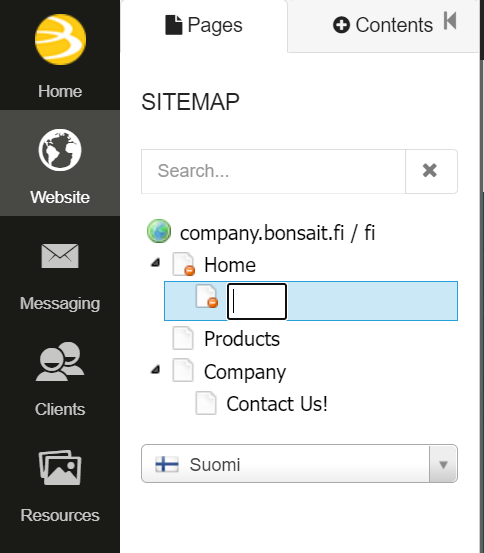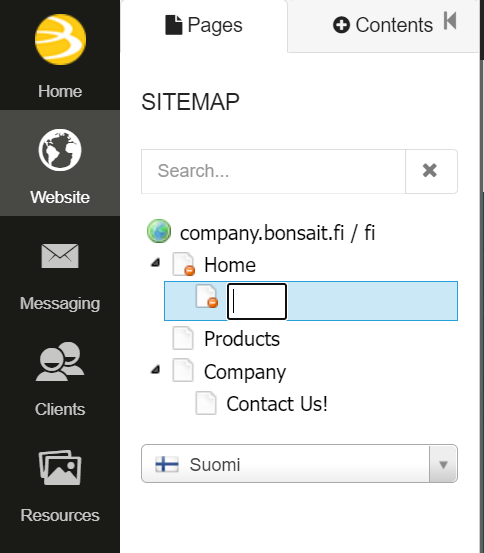Do this when you want to create a new subpage:
- Choose a page you want to create a new subpage to from the sitemap.
- Press the right mouse button and choose Add subpage from the menu.
- Enter the name for the new page and press Enter from your keyboard.
- Now the new page will be shown in the sitemap.
- New pages are hidden when they're created.
- If you want the new page to be shown in the link menu, you still need to publish the page.