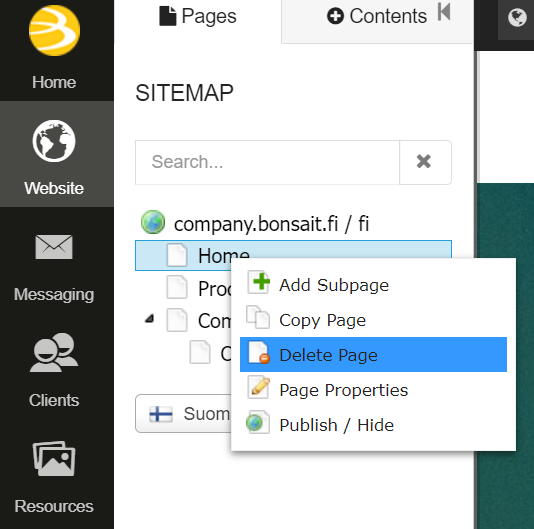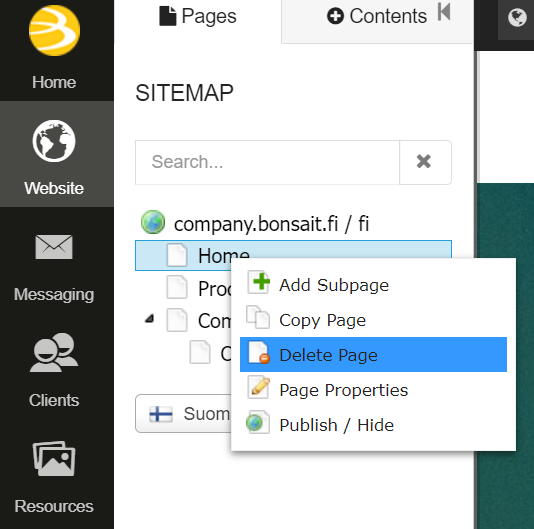Do this when you want to delete a page:
- Choose the page that you want to delete from the sitemap.
- Press the right mouse button and choose Delete page.
- A notification will appear on the bottom left when the page has been deleted.
- If you want to restore the page, choose Restore page.
Quick recovery function
If you've accidentally deleted a page, you can restore it with the quick recovery function. The restoration must be done during the same login. If you've already logged out from Bonsait, you can't restore the page you've deleted anymore.
Do this when you want to restore a deleted page:
- After you've deleted a page, the following text will appear on the bottom of the screen: Page xxx has been deleted. Restore page.
- Choose Restore page.
- The page has now been restored on your site.