When you rename a page you will also change the name shown in the link menu.
There are two different ways to rename a page:
1st way:
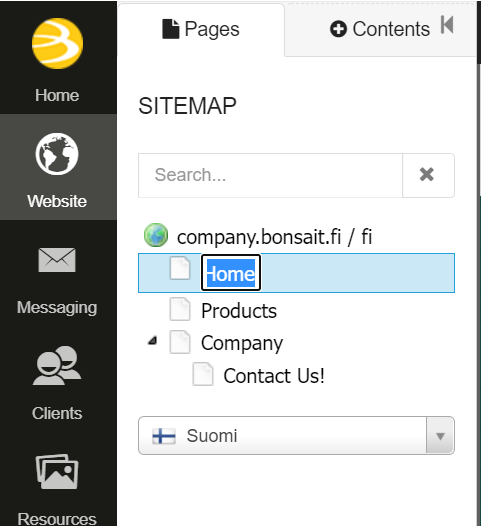
2nd way:
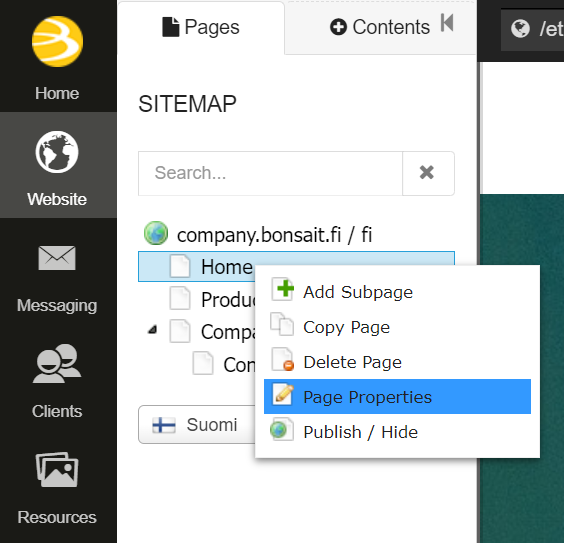
Renaming a page and making changes to the order of the pages might affect the layout of the link menu. Generally the main level links and text lengths have been designed differently for each site. If you rename the pages, pay attention to the lengths of the new names.