Editing the pages' contents is straightforward: go to the page you want to edit and press the edit button for the content you want. The pages can have several different-sized sections to which you can add content, edit existing ones or delete individual content. You can move the content by dragging and dropping it to a new column and location.
To add content, move the pointer over the column to which you want to add content and press the plus button.
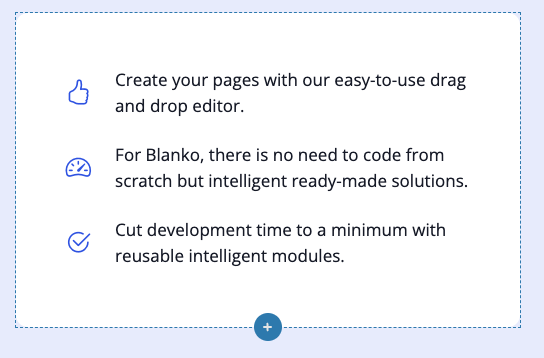
To edit the content, move the pointer over the content you want to edit. The available toolbar varies depending on the content area, but you can usually edit it with the gear button.
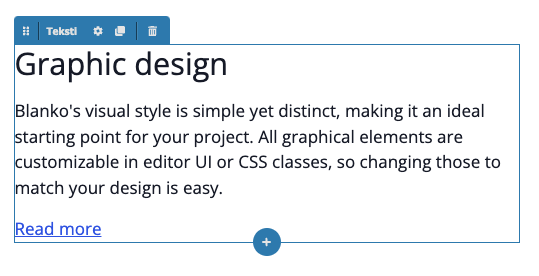 i
i
To delete the content, press the trash button on the toolbar.