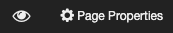At the top of the section intended for editing the site, there is a toolbar with tools to facilitate site maintenance. Some of the buttons can be activated, and some are always on.
This field displays the URL address of the current page.
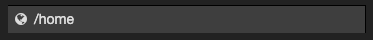
Toggles between editing and viewing status. In viewing mode, you can view the site without administration tools.

Here are three different tools:

You can modify the site for different terminal devices using ready-made terminal settings. These settings simulate different terminal device widths. When you select a terminal, the editing mode window will adjust according to the width of that device. Modifying the site's CSS styles with the style editor only changes the styles of the selected terminal.

The buttons change the page's publishing settings and open the page's properties.