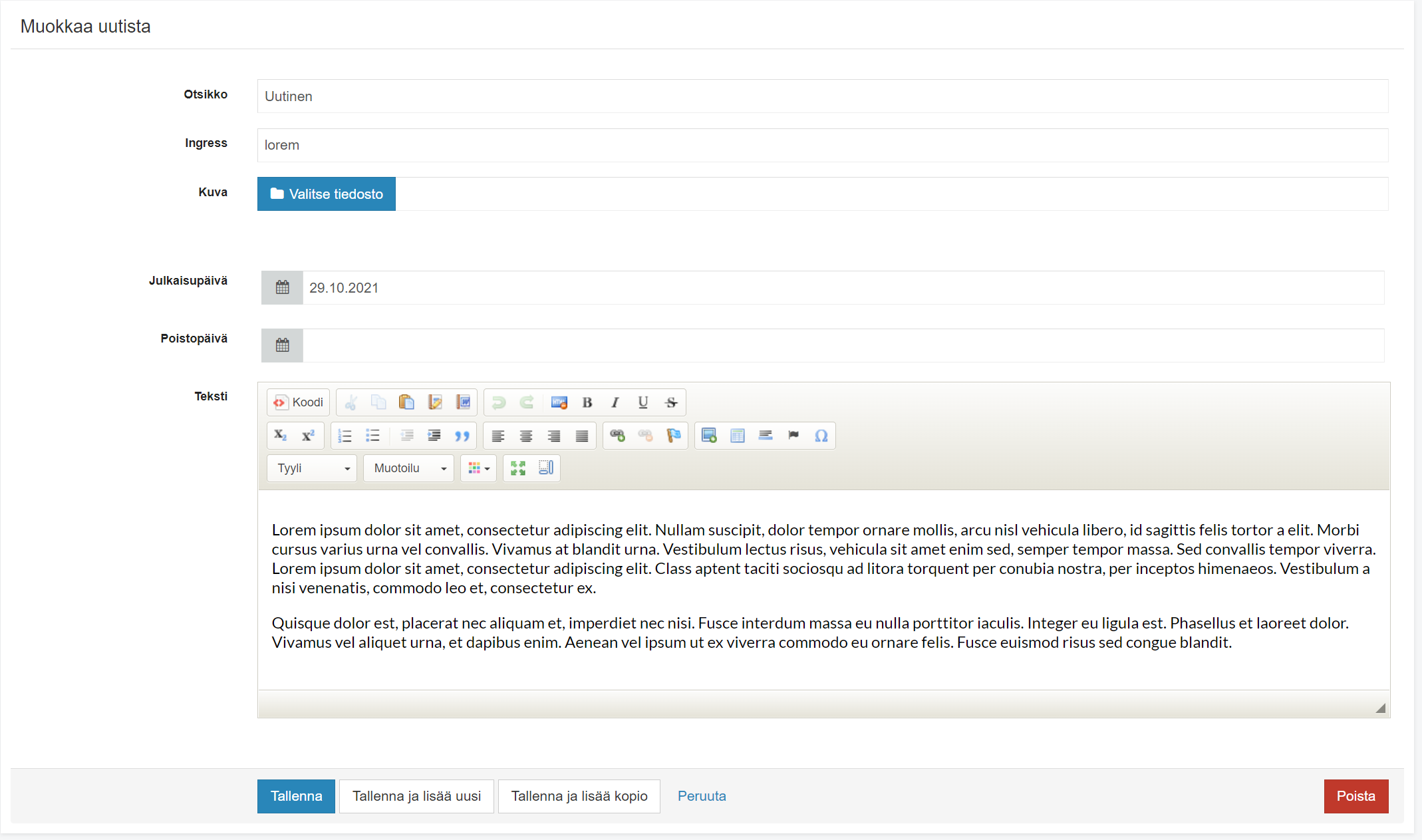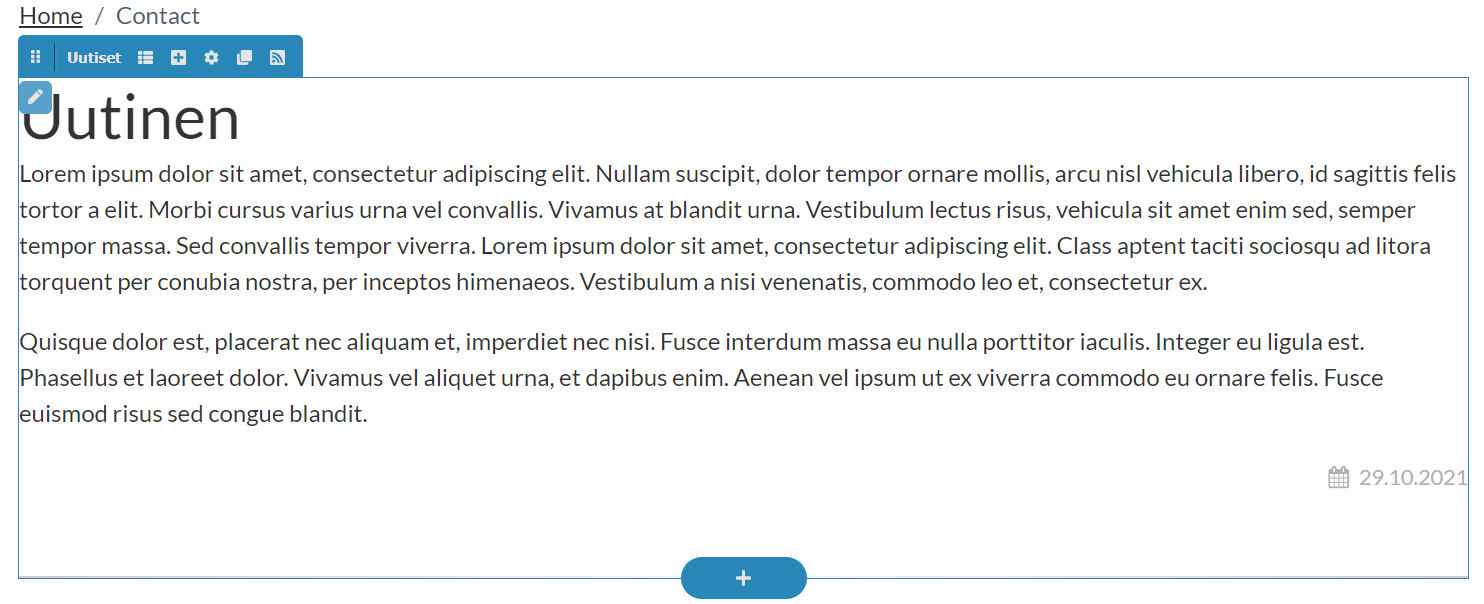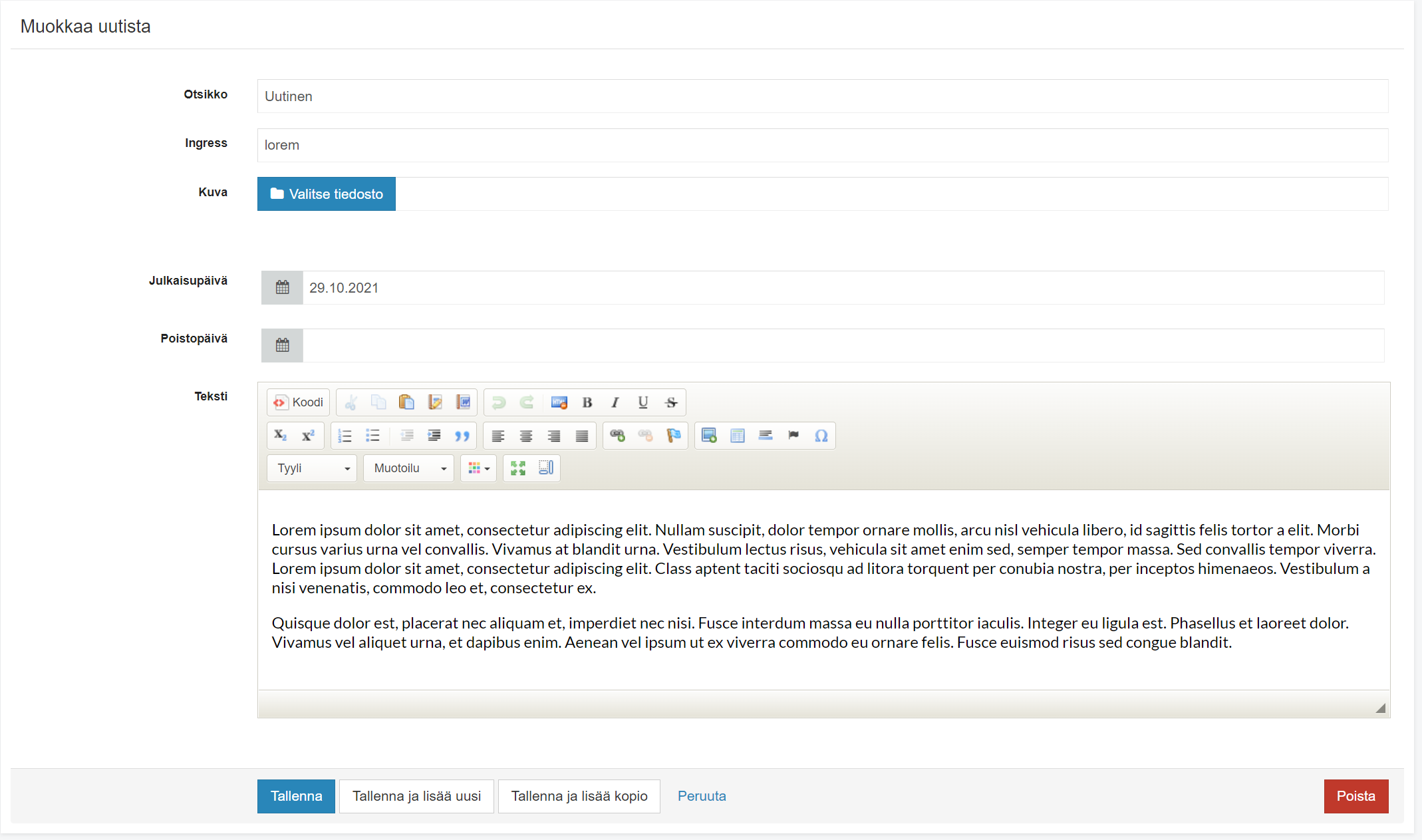You can publish and edit topical releases and writings from the News- content area. --- In addition, you can list the news in the archive. The release date and the removal date can be set beforehand.
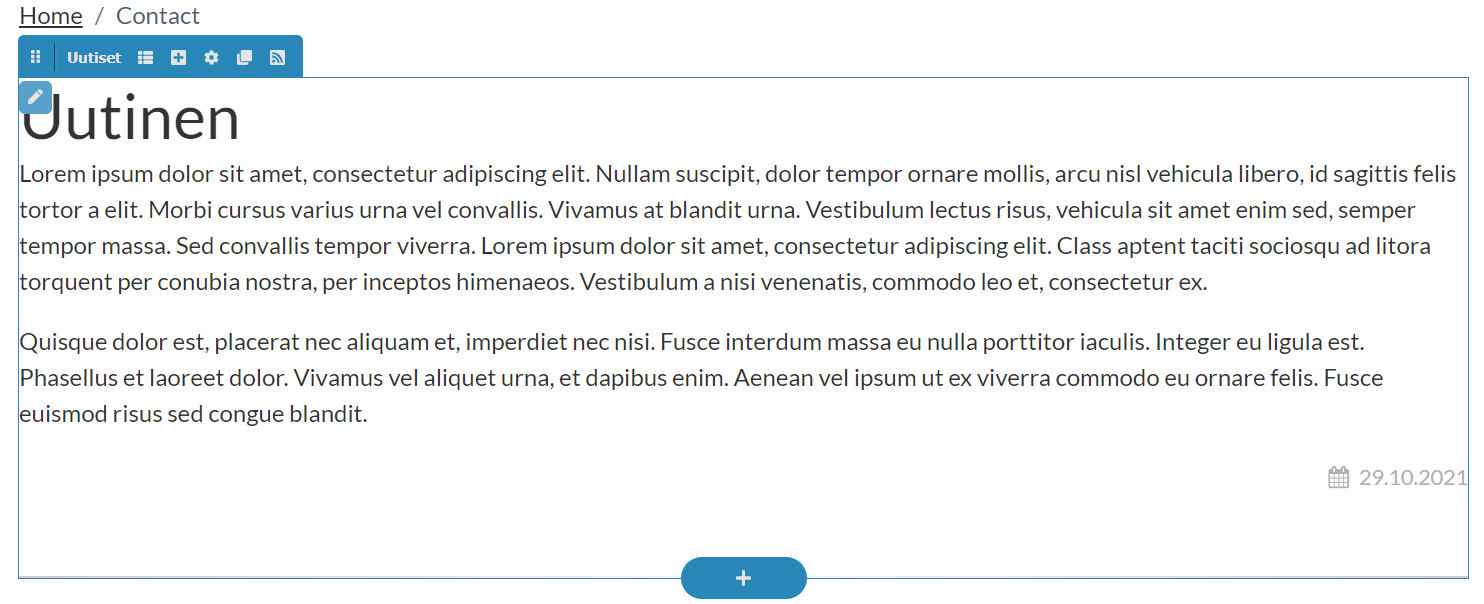
Adding news
News can be managed from the News-page, and not from the front page.
Do this when you want to add news to the News-area:
- Choose Add record from the top of the News -content area.
- Fill out the form
Headline
The headline of the news. This will usually be shown on the --- as well.
Lead paragraph
A short description of the news. This will usually be shown on the --- as well.
Release date
Choose the release date of the news. If you don't do this step, the news won't show up on your site!
Removal date
Choose the day the news will get deleted automatically.
Text
Use ready title- and body text styles as you're editing the content. You can also add pictures and links to the news.
- Remember to Save when you're done.
Editing news
Do this when you want to edit the news:
- Choose Edit from the top of the News -content area.
- A content editor will appear on the screen. (Edit the news -area)
- Edit the news. (explanations above)
- Remember to Save when you're done.
Deleting news
Do this when you want to delete a piece of news from the News-area:
- Choose Edit on top of the news you want to delete. Edit the news -area will open up.
- Choose Delete.
- The program will ask you: ''Are you sure you want to delete this content?''
- Choose OK if you want to delete the news.
- Choose Cancel if you don't want to delete the news.
You can also set a removal date when you're creating the news. The news will get deleted automatically on the chosen day.